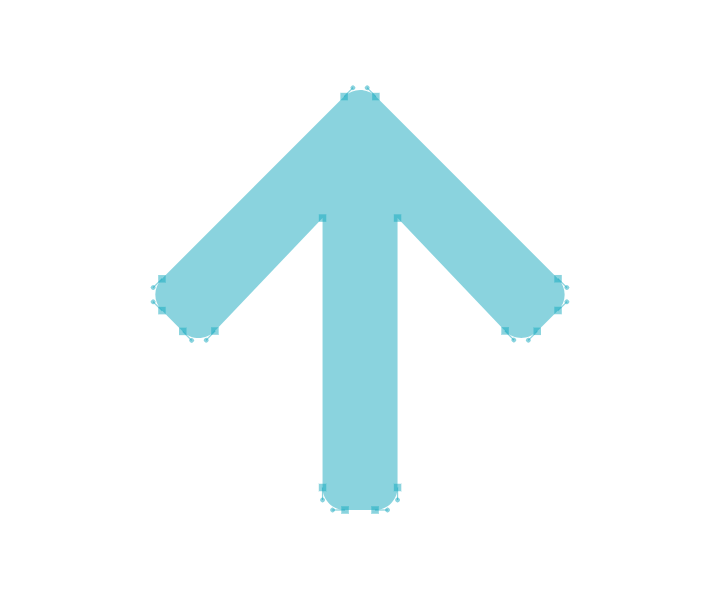Share Button
KWIKplayer allows setting custom sharing, meaning you can add your own link on the share button instead of the video link as well as deactivating the share button entirely.
In order to set custom sharing, a key "sharing" needs to be set in the player's object. It takes a string value respresenting the desired link that will be provided on the share button.
Assigning "sharing" it to a null value ("") would deactivate sharing and remove the share button from the player. Setting it to a URL string would provide that link when the share is clicked. Not including this key value in the player's object would provide the video link when sharing is clicked.
<script>
kwikMotion("player", {
sources: [ //video sources
{file: "https://clvod.itworkscdn.net/itwvod/smil:itwfcdn/admin/515002-R204MDrB22W6kG8.smil/playlist.m3u8"},
{file: "https://clvod.itworkscdn.net/itwvod/smil:itwfcdn/admin/515002-R204MDrB22W6kG8.smil/manifest.mpd"},
{file: "https://clvod.itworkscdn.net/itwvod/smil:itwfcdn/admin/515002-R204MDrB22W6kG8.smil/Manifest"}],
//sharing: "", //we can set the sharing as such if we want to remove sharing entirely
sharing: "http://www.example.com" //we have set the sharing button to lead to the website example.com
});
</script>