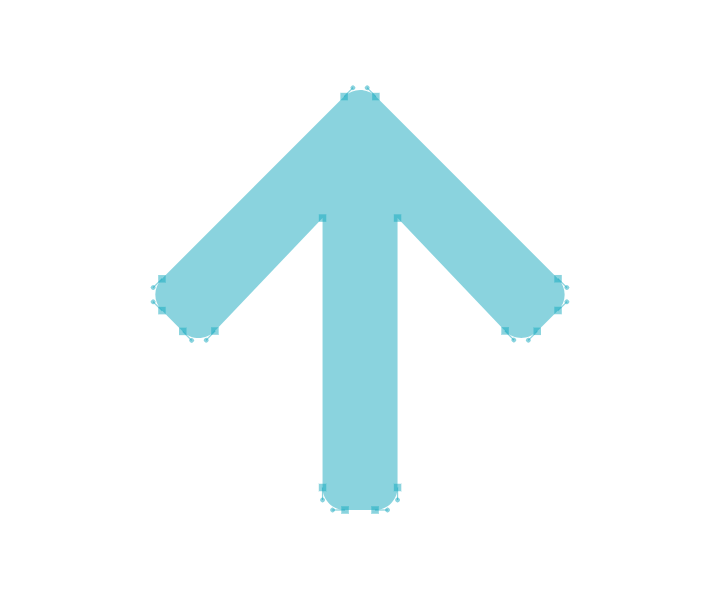Controls
You can disable the player's controled from showing or being used by the user. Disabling controls will remove all options from the player, setting the video to play as it was first set up.
In order to choose whether or not the controls show in the player a "controls" key value needs to be added to the player's object.
controls takes a boolean value. When set the true, the controls will be present in the player. When set to false, the controls will be removed from the player. When this key is not included in the player's object, the default value for it is true.
Autostart
KWIKplayer also allows you to automatically play the video once the player is loaded.
In order to enable this feature, an "autostart" key needs to be added to the player's object.
autostart takes a boolean variable. When set to true, the video will automatically play. Else, it would not. If this key is not set, the default value for it is false.
<script>
kwikMotion("player", {
sources: [ //video sources
{file: "https://clvod.itworkscdn.net/itwvod/smil:itwfcdn/admin/515002-R204MDrB22W6kG8.smil/playlist.m3u8"},
{file: "https://clvod.itworkscdn.net/itwvod/smil:itwfcdn/admin/515002-R204MDrB22W6kG8.smil/manifest.mpd"},
{file: "https://clvod.itworkscdn.net/itwvod/smil:itwfcdn/admin/515002-R204MDrB22W6kG8.smil/Manifest"}],
controls: false, //removing the controls from the player
autostart : true, //starting the video automatically, because the user will not be able to start it
});
</script>