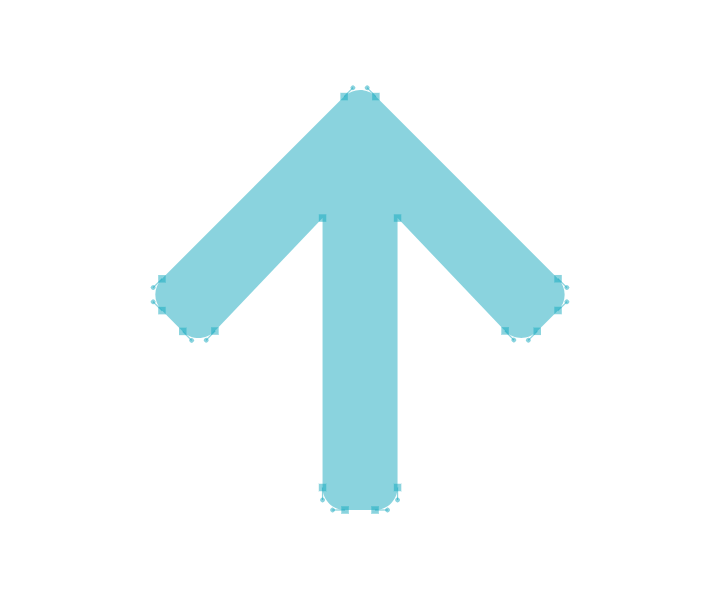Player Hotkeys
KWIKplayer has full hotkey integration and allows the users to control the player by using keys.
Below is a list of the hotkeys that can be used to easily deal with the player.
- Space bar toggles play/pause.
- Left mouse click toggles play/pause.
- Left arrow fast plays (rewinds) the video backwards.
- Right Arrow fast plays (rewinds) the video forwards.
- Up and Down Arrow keys increase and decrease the volume in 10% increments and decrements.
- M key toggles mute/unmute.
- F key toggles fullscreen off and on.
- Double-clicking with the mouse toggles fullscreen off and on.
- Number keys from 0-9 seek the video to a relative percentage of it. 0 seeks 0% and 9 seeks 90%.
Try them!