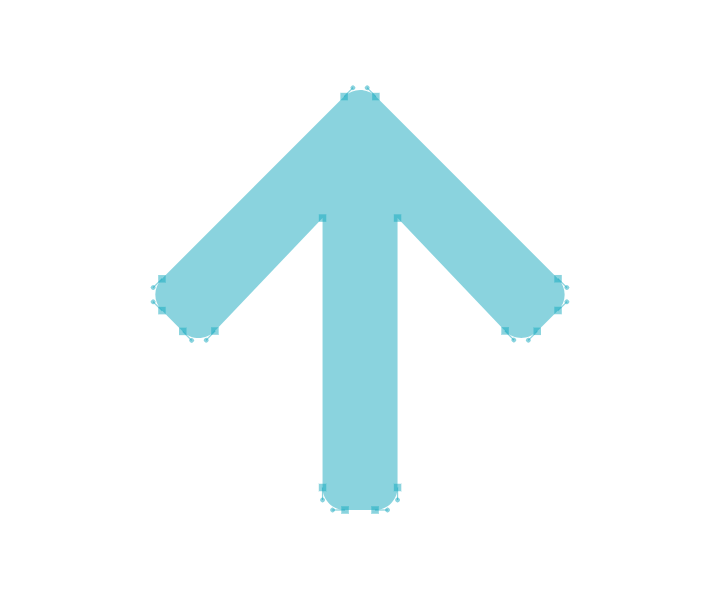Functions
In this section, you will learn how to use KWIK Player's functions!
play()
Start media playback
kwikMotion('player').play();
pause()
Pause media playback
kwikMotion('player').pause();
paused()
Check if the player is paused
//Get whether the player is paused or not
var isPaused = kwikMotion('player').paused();
//If the player is paused, then play. Else, pause
if (isPaused)
kwikMotion('player').play();
else
kwikMotion('player').pause();
ended()
Returns true if the video has ended, false otherwise.
//Check ended state
var endedState = kwikMotion('player').ended();
seeking()
Returns true if the player is in the "seeking" state, false otherwise.
//Get seeking state
var isInSeeking = kwikMotion('player').seeking();
seekable()
Returns the TimeRanges of the media that are currently available for seeking to.
//Seekable function
var timeRangeSeekable = kwikMotion('player').seekable();
playbackRate()/playbackRate(value)
Gets or Sets the current playback rate. A playbakc of 1.0 repsents normal speed.
The higher value you set, the faster playback you get.
The lower value you set, the slower playback you get.
//Get current playback rate
var currentPlaybackRate = kwikMotion('player').playbackRate();
//Set playback rate to half for instance
kwikMotion('player').playbackRate(0.5);
Parameters
| Name | Type | Required | Description |
|---|---|---|---|
| Rate | Number | Yes | New playback rate value to set |
duration(seconds)
Get the length in time of the video in seconds
//Get the duration of the video played
var lengthOfVideo = kwikMotion('player').duration();
Note
The video must have started loading before the duration can be known, and in the case of Flash, may not be known until the video starts playing.
Parameters
| Name | Type | Required | Description |
|---|---|---|---|
| seconds | Number | Yes | Duration when setting |
currentTime()
Get or set the current time (in seconds)
//Get currentTime
var whereYouAt = kwikMotion('player').currentTime();
Parameters
| Name | Type | Required | Description |
|---|---|---|---|
| seconds | Number|String | Yes | The time to seek to |
remainingTime()
Get the time left (in seconds)
//Get time left
var timeRemaining = kwikMotion('player').remainingTime();
loop()/loop(value)
Get/Set the loop attribute of the video element
//Get loop value
var loopValue = kwikMotion('player').loop();
//Activate loop
kwikMotion('player').loop(true);
//Deactivate loop
kwikMotion('player').loop(false);
Parameters
| Name | Type | Required | Description |
|---|---|---|---|
| value | Boolean | Yes | True|False to determine whether the video should loop or no |
buffered()
Get a TimeRange object with the times of the video that have been downloaded.
If you just want the percent of the video that's been downloaded, use bufferedPercent.
// Number of different ranges of time have been buffered. Usually 1.
var numberOfRanges = bufferedTimeRange.length;
// Time in seconds when the first range starts. Usually 0.
var firstRangeStart = bufferedTimeRange.start(0);
// Time in seconds when the first range ends
var firstRangeEnd = bufferedTimeRange.end(0);
// Length in seconds of the first time range
var firstRangeLength = firstRangeEnd - firstRangeStart;
bufferedEnd()
Returns the ending time of the last buffered time range.
//Get ending time
var endTime = kwikMotion('player').bufferedEnd();
bufferedPercent()
Get the percent (as a decimal) of the video that's been downloaded.
//Get percent
var percentDownloaded = kwikMotion('player').bufferedPercent();
dispose()
Destroys the KWIK motion player and does any necessary cleanup
kwikMotion('player').dispose();
currentType()
Get the current type of the player
//Get the current type of the player
var currentType = kwikMotion('player').currentType();
error()/error(err)
Set or get the current MediaError
//Get the current MediaError
var currentError = kwikMotion('player').error();
//Set the current MediError
kwikMotion('player').error(parameter goes here);
Parameters
| Name | Type | Required | Description |
|---|---|---|---|
| err | * | Yes | A MediaError or a String/Number to be turned into a MediaError |
getCache()
Get object for cached values.
//Get cache
var cache = kwikMotion('player').getCache();
src()/src(source)
Get or Set the source of the video played
//Get the source
var vidSource = kwikMotion('player').src();
//Set the source to a newSource
kwikMotion('player').src(newSource);
Parameters
| Name | Type | Required | Description |
|---|---|---|---|
| source | String|Object|Array | Yes | The source URL, object, or array of sources |
Volume(percentAsDecimal)
Get or set the current volume of the media
//This is how to get the current volume:
var howLoudIsIt = kwikMotion('player').volume();
//This is how to set the volume:
kwikMotion('player').volume(0.5); // Set volume to half
0 is off (muted), 1.0 is all the way up, 0.5 is half way.
Parameters
| Name | Type | Required | Description |
|---|---|---|---|
| percentAsDecimal | Number | Yes | The new volume as a decimal percent |
requestFullscreen()
Set the player to be in full screen mode
//This is how to set the player to be in full screen mode:
kwikMotion('player').requestFullscreen();
exitFullscreen()
Exit the full screen mode
//This is how to set the player to exit the full screen mode:
kwikMotion('player').exitFullscreen();
controls(bool)
Get or set whether or not the controls are showing.
//This is how to get whether or not the controls are showing:
var controlsShow = kwikMotion('player').controls();
//This is how to set the controls to be shown:
kwikMotion('player').controls(true);
//This is how to set the controls to be hidden:
kwikMotion('player').controls(false);
Parameters
| Name | Type | Required | Description |
|---|---|---|---|
| bool | Boolean | Yes | Set controls to showing or not |
muted(bool)
Get the current muted state, or turn mute on or off
//This is how to get whether or not the volume is muted:
var isVolumeMuted = kwikMotion('player').muted();
//This is how to set the volume to be muted:
kwikMotion('player').muted(true);
Parameters
| Name | Type | Required | Description |
|---|---|---|---|
| muted | Boolean | No | True to mute, false to unmute |
aspectRatio(ratio)
Get/Set the aspect ratio of the player
//Get the aspect ratio of the player
var playerAspectRatio = kwikMotion('player').aspectRatio();
//Set the aspect ratio of the player to 16:9
kwikMotion('player').aspectRatio("16:9");
Parameters
| Name | Type | Required | Description |
|---|---|---|---|
| ratio | String | No | Defines the aspect ratio of the player |
autoPlay()/autoPlay(value)
Get/Set the autoplay attribute
//Get the current autoplay attribute value
var currentAutoPlay = kwikMotion('player').autoPlay();
//Set the autoplay attribute to true
kwikMotion('player').autoPlay(true);
//Set the autoplay attribute to flase
kwikMotion('player').autoPlay(false);
Parameters
| Name | Type | Required | Description |
|---|---|---|---|
| value | Boolean | Yes | Boolean to determine if the video should autoplay |
enterFullWindow()
When fullscreen isn't supported we can stretch the video container to as wide as the browser will let us.
kwikMotion('player').enterFullWindow();
exitFullWindow()
Exit the full window mode
//This is how to set the player to exit the full screen mode:
kwikMotion('player').exitFullscreen();
currentSrc()
Get the current source of the video played
//Get the current source
var vidSource = kwikMotion('player').currentSrc();
networkState()
Returns the current state of network activity for the element, from the codes in the list below.
- NETWORK_EMPTY (numeric value 0) The element has not yet been initialised. All attributes are in their initial states.
- NETWORK_IDLE (numeric value 1) The element's resource selection algorithm is active and has selected a resource, but it is not actually using the network at this time.
- NETWORK_LOADING (numeric value 2) The user agent is actively trying to download data.
- NETWORK_NO_SOURCE (numeric value 3) The element's resource selection algorithm is active, but it has not yet found a resource to use.
//Get network state
var netState = kwikMotion('player').networkState();
height()/height(value)
Returns/Set the player height.
//Get height
var playerHeight = kwikMotion('player').height();
//Set height
kwikMotion('player').height(newHeightValue);
Parameters
| Name | Type | Required | Description |
|---|---|---|---|
| Value | Number | No | Value for new height |
width()/width(value)
Returns/Set the player width.
//Get width
var playerWidth = kwikMotion('player').width();
//Set width
kwikMotion('player').width(newWidthValue);
Parameters
| Name | Type | Required | Description |
|---|---|---|---|
| Value | Number | No | Value for new width |
dimension(dimension)/dimension(dimension, value)
Get/Set dimension of the player.
//Get dimension(width)
var playerWidth = kwikMotion('player').dimension('width');
//Get dimension(height)
var playerWidth = kwikMotion('player').dimension('height');
//Set dimension(width)
kwikMotion('player').dimension('width', newWidthValue);
//Set dimension(height)
kwikMotion('player').dimension('height', newWidthValue);
Parameters
| Name | Type | Required | Description |
|---|---|---|---|
| Dimension | String | Yes | width|height |
| Value | Number | No | Value of the new dimension (when setting) |
load()
Begin loading the src data.
//Load the src data
kwikMotion('player').load();
poster()/poster(src)
Get/Set the poster image source url.
//Get the poster image
var posterImg = kwikMotion('player').poster();
//Set the poster image
kwikMotion('player').poster(sourceOfTheNewPoster);
Parameters
| Name | Type | Required | Description |
|---|---|---|---|
| src | String | No | Poster image source URL |
Note
In order to see how the Set Poster button works, click it before start playing the video!
preload()/preload(value)
Get/Set the preload attribute value.
//Get the preload attribute value
var preloadValue = kwikMotion('player').preload();
//Set the preload attribute value
kwikMotion('player').preload(newpreloadValue);
Parameters
| Name | Type | Required | Description |
|---|---|---|---|
| value | String | Yes | auto|metadata|none |
readyState()
Returns a value that expsses the current state of the element with respect to rendering the current playback position, from the codes in the list below.
- HAVE_NOTHING (numeric value 0). No information regarding the media resource is available.
- HAVE_METADATA (numeric value 1). Enough of the resource has been obtained that the duration of the resource is available.
- HAVE_CURRENT_DATA (numeric value 2). Data for the immediate current playback position is available.
- HAVE_FUTURE_DATA (numeric value 3). Data for the immediate current playback position is available, as well as enough data for the user agent to advance the current playback position in the direction of playback.
- HAVE_ENOUGH_DATA (numeric value 4). The user agent estimates that enough data is available for playback to proceed uninterrupted.
//Check ready state
var isReady = kwikMotion('player').readyState();
supportsFullScreen()
Check if the full screen is supported
var isFullScSupported = kwikMotion('player').supportsFullScreen();
userActive()/userActive(bool)
Get/Set if the user is active
//Get user active
var isUserActive = kwikMotion('player').userActive();
//Set user active
kwikMotion('player').userActive(newValue);
Parameters
| Name | Type | Required | Description |
|---|---|---|---|
| bool | Boolean | Yes | New value when setting |
videoWidth()
Get video width
//Get video width
var videoWidth = kwikMotion('player').videoWidth();
videoHeight()
Get video height
//Get video height
var videoHeight = kwikMotion('player').videoHeight();
tech()
Returns a reference to the current tech.It will only return a reference to the tech if given an object with the IWillNotUseThisInPlugins property on it. This is try and pvent misuse of techs by plugins.
//Get reference to tech
var tech = kwikMotion('player').tech();
isFullscreen()
Check if the player is in fullscreen mode.
//Check full screen mode
var isFullScreen = kwikMotion('player').isFullscreen();
fluid(bool)
Add/Remove the fluid class.
//Add fluid class
kwikMotion('player').fluid(true);
//Remove fluid class
kwikMotion('player').fluid(false);
Parameters
| Name | Type | Required | Description |
|---|---|---|---|
| bool | Boolean | Yes | True to add fluid, false to remove |
addRemoteTextTrack(options)
Add a remote text track.
//Add remote text track
kwikMotion('player').addRemoteTextTrack(optionsToAdd);
Parameters
| Name | Type | Required | Description |
|---|---|---|---|
| options | Object | Yes | Options for remote text track |
addTextTrack(kind, label, language)
Add a text track.
In addition to the W3C settings, we allow adding additional info through options.
//Add a text track
kwikMotion('player').addRemoteTextTrack(optionsToAdd);
Parameters
| Name | Type | Required | Description |
|---|---|---|---|
| kind | String | Yes | Captions, subtitles, chapters, descriptions, or metadata |
| label | String | No | Optional label |
| options | Object | Yes | Optional language |
remoteTextTrackEls()
Get an array of remote html track elements.
//Get track elements
var trackEls = kwikMotion('player').remoteTextTrackEls();
remoteTextTracks()
Get an array of remote text tracks
//Get tracks
var tracks = kwikMotion('player').remoteTextTracks();
removeRemoteTextTrack(track)
Remove a remote text track
//Remove remote text track
kwikMotion('player').removeRemoteTextTrack(trackObjectToBeRemoved);
Parameters
| Name | Type | Required | Description |
|---|---|---|---|
| track | Object | Yes | Remote text track to remove |
textTracks()
Get an array of associated text tracks.
//Get text tracks
kwikMotion('player').textTracks();
language(code)
Get the player's language dictionary.
//Get player language
var lang = kwikMotion('player').language();
Note
The language should be set in the player options if you want the the controls to be built with a specific language. Changing the lanugage later will not update controls text.
Parameters
| Name | Type | Required | Description |
|---|---|---|---|
| code | String | Yes | Language to be used |
languages()
Get the player language dictionary.
//Get languages
var lang = kwikMotion('player').languages();
scrubbing()/scrubbing(isScrubbing)
Returns whether or not the user is scrubbing. Scrubbing is when the user has clicked the progress bar handle and is dragging it along the progress bar.
//Scrubbing
var isScrubbing = kwikMotion('player').scrubbing();
Parameters
| Name | Type | Required | Description |
|---|---|---|---|
| isScrubbing | Boolean | Yes | Ture|False |