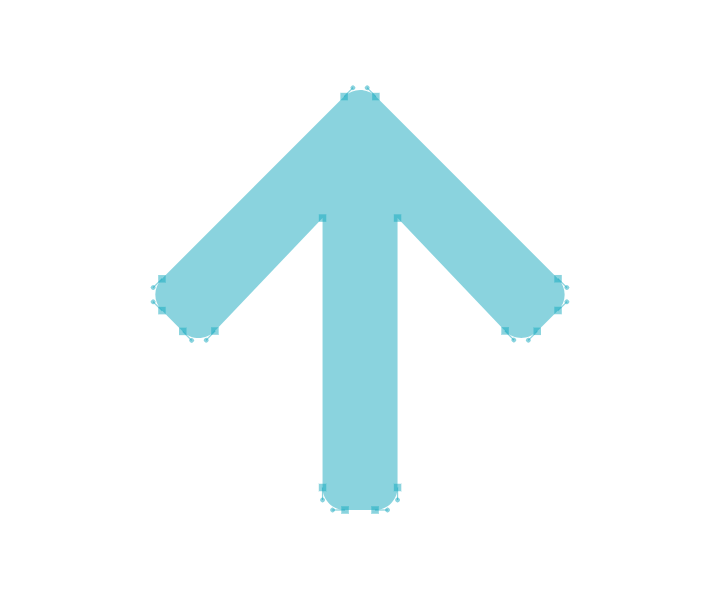Preload
KWIKplayer allows disabeling the preloading of the videos. This means that videos on the player will no longer download when the player is loaded.
In order to control the preload settings, a "preload" key value needs to be added to the player.
preload takes a string that can be either "auto" or "none".
- auto will set the videos to preload on the browser or device. For some devices preloading is disabled by default, therefore this option will not be active even when set to auto.
- will prevent videos preloading when the player is loaded. The user needs to start playing the video in order for the video to preload.
When preload key is no included, the default value for this option is auto.
<script>
kwikMotion("player", {
sources: [ //video sources
{file: "https://clvod.itworkscdn.net/itwvod/smil:itwfcdn/admin/515002-R204MDrB22W6kG8.smil/playlist.m3u8"},
{file: "https://clvod.itworkscdn.net/itwvod/smil:itwfcdn/admin/515002-R204MDrB22W6kG8.smil/manifest.mpd"},
{file: "https://clvod.itworkscdn.net/itwvod/smil:itwfcdn/admin/515002-R204MDrB22W6kG8.smil/Manifest"}],
//This will disable controls
preload: "none", //setting the preload to none
});
</script>