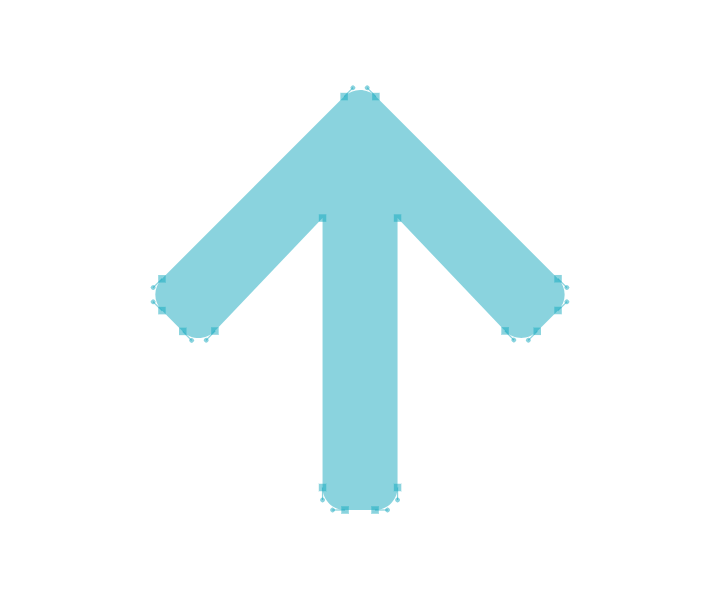Debug
KWIKplayer has a debug mode that can be set when the player is included.
When debug mode is enabled, the player will send messages into the console about everything. Those messages can be seen on the browser's developer console.
In order to set the debug mode on the player, a "debug" key needs to be added to the player's object.
debug takes a boolean value of either true or false. When debug is set to true they player would be in debug mode. Else, debug mode is disabled. When no value is set for this key, the default value is false.
<script>
kwikMotion("player", {
sources: [ //video sources
{file: "https://clvod.itworkscdn.net/itwvod/smil:itwfcdn/admin/515002-R204MDrB22W6kG8.smil/playlist.m3u8"},
{file: "https://clvod.itworkscdn.net/itwvod/smil:itwfcdn/admin/515002-R204MDrB22W6kG8.smil/manifest.mpd"},
{file: "https://clvod.itworkscdn.net/itwvod/smil:itwfcdn/admin/515002-R204MDrB22W6kG8.smil/Manifest"}],
debug : true //setting the player in debug mode.
});
</script>